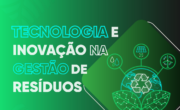Okay — quick confession: I used to be the kind of person who kept everything on a single mobile wallet. Simple, fast, and honestly, it felt secure enough. Then one night a push notification and a dumb mistake taught me otherwise. That sting stuck. Now I lean hard on hardware for keys and mobile for day‑to‑day access. If you care about DeFi across chains, this hybrid approach is worth a close look.
At first glance the tradeoffs are obvious. Hot wallets are convenient. Cold wallets are safer. But actually, the nuance matters: how you wire those two together, which multi‑chain wallet you trust, and how DeFi approvals work on each chain all change the risk profile. I’ll walk through practical patterns, real‑world gotchas, and a few tools I use. No fluff. Just usable advice.

So what does “multi‑chain” really mean here?
Multi‑chain wallets let you hold and interact with assets across many blockchains — Ethereum, BSC, Solana, Avalanche, and so on — from one interface. That convenience is powerful. You can swap tokens on one chain, bridge to another, and connect to a DeFi dApp all from the same app. But it also concentrates attack surface: one compromised interface can expose approvals or reveal transaction intents across all your chains, which is why pairing with a hardware wallet is smart.
My practical takeaway: treat your mobile multi‑chain wallet as a view + transaction relay, not the ultimate key holder. Keep signing keys offline as much as possible. That way, the phone helps you navigate DeFi without being a single point of failure.
Hardware + Mobile: How the combo usually works
Think of the hardware wallet as the safe and your phone as the mailroom. The phone constructs transactions, the hardware approves them. The wallet app (on mobile) then broadcasts the signed transaction. That separation gives you speed in daily use and resilience when the phone gets weird.
There are three common flows I see:
- Native hardware app + companion mobile app (the hardware vendor provides both, often easiest setup)
- Hardware wallet used as a signer with third‑party mobile wallets via Bluetooth/USB (more flexible; depends on standards like WalletConnect)
- Hardware cold storage where you only use the device for rare, high‑value moves and keep smaller balances in a hot mobile wallet (split funds strategy)
Each has pros and cons. The first feels smooth but ties you to a vendor. The second is flexible but needs standards compliance. The third is safest for big amounts, though it adds friction when you do want to move funds.
Common DeFi pain points and how a hybrid setup helps
Approval fatigue. I can’t stress this enough — DeFi often asks you to approve token allowances that remain indefinitely. On mobile that’s a click. With a hardware signer, you get a chance to vet every approval on a physical screen. That’s a real advantage. You can—and should—deny blanket approvals and only approve amounts you actually need.
Bridges and cross‑chain swaps. These add complexity because bridging usually requires interacting with multiple contracts on different chains. A hardware+mobile workflow gives you clearer checkpoints: you sign outbound steps on the hardware and then sign inbound steps when the bridge completes. This split makes it easier to spot malicious contracts or phishing attempts.
Key exposure via phishing sites. Mobile apps reduce some attack vectors, but phishing dApps and cloned wallets are real. Hardware confirmations force you to physically verify the transaction details, which cuts a lot of scams off at the knees.
Which hardware and mobile wallets play nicely together?
There’s a healthy ecosystem now. Some hardware vendors provide polished mobile apps that support dozens of chains; others focus on desktop first. I’ve used a couple of combos, and one tool I recommend checking out is safepal — they offer a mobile-first multi‑chain experience with hardware integration options, which is handy if you want one app to manage many chains without juggling too many vendors.
That said, pick what matches your patterns. If you trade often on multiple chains, pick a mobile wallet with a strong UX and proven WalletConnect / hardware signing support. If you hold long term, favor a hardware device with strong firmware update practices and an independent open‑source review track record.
Practical setup checklist — do these before you go deep into DeFi
1) Seed security: write your seed down on metal if you care about fire/flood. Store it offline. Treat the seed like nuclear codes. Seriously.
2) Firmware: keep your hardware firmware updated, but only via official channels. Don’t sideload from shady mirrors.
3) Approvals: routinely audit token allowances. Revoke unused approvals. Small routine habit, big security upside.
4) Backups: have an emergency plan. Who can access funds if you’re gone? Multisig is worth considering for larger pools.
5) Test transactions: do a tiny tx first when connecting a new contract or bridge. It’s annoying but worth it.
One thing that bugs me is how often people skip doing a tiny test transfer. I get it — you want the main action. But I’ve seen so many cases where a tiny test catches an incorrectly set gas limit or a mistaken token address. Do the test. It’s cheap insurance.
UX tradeoffs and wallet choice signals
When choosing a wallet look for: clear contract display on the hardware screen, strong community reviews, transparent security audits, and sane defaults (like prompting for limited approvals by default). If a wallet aggressively pushes “connect all” or downplays approvals, that’s a red flag.
Also, pay attention to recovery: some wallets offer Shamir backups, some support BIP39 only. Know the difference and pick one that matches your threat model. I’m biased toward solutions that let you have multiple redundancies — maybe overkill for small balances, but not for anything you can’t afford to lose.
FAQ
Can I use any hardware wallet with any mobile multi‑chain wallet?
Not always. Many combinations work via WalletConnect or vendor SDKs, but compatibility varies. Check the mobile app’s supported signers list. If you want low friction, choose a mobile app that explicitly lists your hardware device as supported.
Is multisig better than a single hardware wallet?
For larger sums, yes. Multisig splits trust across devices or people and reduces single points of failure. It adds complexity but offers better resilience against lost keys or compromised devices.
What about using only a mobile wallet with a strong passphrase?
A strong passphrase and secure device help, but they don’t eliminate risks like malware, OS exploits, or phishing. Hardware signing still gives an extra layer of assurance because approvals require a physical confirmation you can inspect.